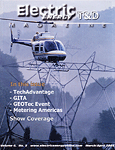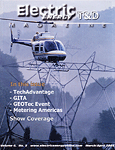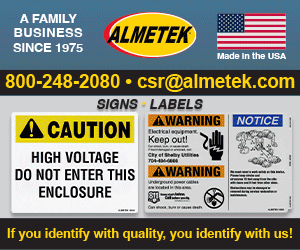After a lengthy discussion, a Midwestern utility decided an answering service was the best way to take calls from customers reporting outages. Customers wouldn’t get busy signals and dispatchers could stay focused on their job. It wasn’t a company wide solution to the problem of managing outages, but it was a low cost way to start. So they thought.
A year later, they looked back at their decision after a destructive storm hit their service area. An avalanche of outage reports buried the answering service. Plotting reports and making sense of outage patterns taxed the memories of dispatchers and repair crews who had to prioritize restoration activities. When things returned to normal, they sat down and reflected on their decision. On the down side, customer service wasn’t any better off; they had hundreds of outage tickets to manually enter into the computer. Customers weren’t happy; they didn’t see any improvement in service since the person answering the phone didn’t have any information. On the plus side, dispatchers could concentrate on sorting reports and organizing crews instead of answering phones. But knee deep in a pile of outage reports, the answering service didn’t materially improve their performance. Finance was devastated. Although crews were busy restoring power, their activities didn’t always have optimal restoration of revenue in mind. Engineering was running from system to system looking at SCADA reports, AMR blinks, distribution information and grid maps. “Organized chaos” was one manager’s description.
To add insult to injury, when they got the bill for the answering service, it was just about half the cost of an automated outage management system they had looked at a year before. Why? Their contract had a fixed base rate plus a per call charge plus a per minute charge!
Utilities thinking about automating their outage management system can benefit from the experience of others – both bad and good. Most of those who have been successful in their efforts didn’t start by looking at what technology is available and then adapting it to their situation. Instead, they started with each department’s needs and expectations. Then they took inventory of data and technology already in place. Only then did they begin the search for the elements needed to complete automaton.
What departments are key players in the decision to automate? Certainly dispatch is in the forefront. They need to be free of answering phones so they can do their primary job – finding an outage and dispatching crews. Using an automated system to display the distribution grid and reported outages relieves the dispatcher of the need to have a degree of knowledge comparable to that of the repair crews. The ability to view the locations of outage calls and correlate outage locations to devices or line sections lets dispatchers make better decisions quicker. When an automated system also makes calls to assemble and dispatch crews, dispatchers have more time to concentrate on other problem areas.
Customer service has a stake in the decision comparable to that of dispatch. With competitive pressures on the rise, customer service managers view automated outage management as a big step in improving customer satisfaction and retention. People calling to report an outage expect two things: that their call will be taken and that the person taking the call be able to answer questions as simple as, “has anybody else called about their power being out?”. An automated outage management should be able to take all calls, direct calls to available agents, automatically process calls when agents are busy or off duty and provide timely information on the current status for each caller.
Engineering has an interest in the decision. Engineers often beat a path down the hall to dispatch during storms – or stay on the phone with dispatch. Engineers have the connectivity maps that dispatch could use to match outage calls to line sections and devices. Other engineering systems add to the effectiveness of automated outage management systems – systems like SCADA and AMR.
Finance is often overlooked in the decision to automate – other than being the department that will pay for the system. But, they also have a big stake in the success of the system. Outages equal temporary revenue losses. Disappointed customers who switch, equal permanent revenue losses. When outage causes are more quickly located and crews better prioritized, power gets restored faster and revenues begin flowing again.
All through the organization there are others who gain something from automation – crews for instance. When a system compares each outage report to the disconnect report, crews no longer make wild goose chases. And then there’s the poor soul who has to sort, stack, summarize and report the outage information. All the data is in the system – no retyping, no filling in blanks, no correcting misspellings.
So with the department needs identified, it’s time to get started. First, look around for information you’ll want to use – most of it is lurking in one office or another. There’s customer data in the billing system – names, service locations, meter number, phone number, map locations and more. The phone system – does it have caller ID? Can an IVR server sit in front of the Phone System? The SCADA system has substation and possibly feeder information. The AMR system has meter, customer and service location data. What about the distribution system and/or mapping system? Maybe you have a connectivity model, maybe not. Even if you don’t, it’s still possible to have an effective automated outage management system.
Should you network the computers that contain the data that you found in your search? Most successful outage management systems use the outage management computer as a central hub for data sharing. But, data sharing requires both policy and technical decisions. When you’re talking about a cluster of computer systems serving different departments and different functions, the issues of who owns the data, who has access to the data, what each person can do with the data and how data updates should be accomplished must be considered. Agreement among owners must be reached to insure data availability, organization and integrity. It’s really not that difficult; with all the software protections in place for data, forget the self serving arguments of data corruption and look at the many efficiencies gained from sharing data.
With data sources identified and sharing decisions made, it’s time to look at computer-based outage management systems. In general, there are two types of systems. One is a two-step system. That is, the first computer answers the calls, retrieves customer data from the billing system and then sends information to another computer that analyzes the data and sends a message back to the first computer to be spoken to the caller. The second kind of outage management system combines both functions on a single integrated system. Most utilities prefer a single integrated system to handle call processing and outage management for two reasons. First, a single integrated system eliminates delays associated with transferring information back and forth; this increases the number of calls the outage management system can take. Second, a single integrated system more efficiently facilitates information sharing among billing, SCADA, AMR, mapping and other systems.
When any outstanding phone system integration issues have been decided, a policy needs to be established about how calls are taken. In most cases, outage reporting is a spoken menu option. Some utilities direct calls to agents when they are available and to the automated system if they’re busy or unavailable. Most allow the automated system to process calls, offer callers an opportunity to leave a voice mail and give callers the option of receiving a callback when service is restored. Some systems look up the customer record and, if the caller is in a known outage area, speak the customer’s name and say that the outage is known and crews are being dispatched. Utilities using this method report that callers are more likely to hang up immediately because their outage is acknowledged and less likely to leave voice mail. Those systems that direct outage calls to agents find it beneficial to conspicuously note on the agent’s screen if that caller’s location is in a known outage area or if their location is on a line section where one or more other callers have reported an outage. The ability to authoritatively tell callers that their situation is known receives high marks from customer service managers.
Many utilities make a mistake in overlooking the many sources of reports that pass through the automated system to the dispatcher. Clearly, customer calls are a valuable source of information. By analyzing and correlating service locations to grid locations, valuable clues on the problem are revealed. SCADA signals are frequently treated as an automatically confirmed outage. Crew input may be viewed either as a customer call or an automatic outage confirmation. In any case, paper outage tickets are a thing of the past; computerized records are the norm for outage reports.
In determining how dispatch will use the outage system, there are options and decisions to be made. For those utilities with branch offices, what information will the dispatcher in each branch see – each branch’s area of responsibility or the entire service area? Most prefer to limit each branch to its service area. The options for viewing outage information are something dispatch also needs to examine. Does the system offer a geographic map? A network line section map? A network schematic or tree structure diagram? A list of outage reports? What summary information is on the screen? Summary information is equally important to network diagrams; this is where utilities look for devices confirmed and suspected to be out of service, how many line sections are involved, number of customers are affected by each outage, status of priority or medical accounts, crew locations, length of each outage and more. Better information, better prioritization. And, comprehensive, clear, summary information reduces the personnel count required to manage an outage and the time to brief new dispatchers on shift changes.
Network status screens aren’t the only dispatch consideration in choosing an outage management system. Other duties can be offloaded. An automated system can place calls to notify managers, assemble crews or call in emergency customer service people. Or, the process of clearing tickets can be made quicker and more accurate. For instance, clearing an outage at a device level will clear all outage tickets below that device, record the time, update the customer record, annotate the device history and write information to the report file. Then the system will relieve dispatch and customer service of the time consuming duty of calling customers who requested a callback after service restoration.
But, what about the utility that doesn’t have a connectivity model? How can automation work for them? Pretty well in many cases. Without a connectivity model, two methods are most commonly used. First, global positioning system (GPS) data on each customer is put into customer billing system records. Then, using a moderately priced digitized map, customer locations can be pinpointed. When a customer calls, the outage management system confirms the caller ID or asks the caller to enter identifying information.
Next, the outage management computer queries the customer record in the billing system for the GPS location and dots the location on the map. The more dots, the more likely the source. It’s not a perfect answer, but it certainly cuts down on the “drive and look” method of locating outages. A less graphic, second method is to display a list of callers’ outage reports and allow dispatch to sort and filter the listing by map location, address or whatever information is available from other networked systems. Again, it’s not perfect, but it beats pushing pins in a wall map.
Reporting and data management substantially cut down on the time employees must spend on menial tasks. The accuracy of the computer and its ability to store, sort and report data make management and PUC reporting quick and easy. But, it doesn’t end at outage statistics. Device history files are easily built. Customers can be prompted to update phone numbers when there isn’t a match between the caller ID and the customer file. All these should be strong secondary considerations when choosing an automated outage management system.
The beauty of automated outage management is that a utility can start at a very basic level and increase capabilities as new systems are added or as better information becomes available. From a simple automated call processing system that answers customer calls and pages a dispatcher to high power systems that use connectivity maps to pinpoint outages and dispatch crews, the goals are universal – to improve customer service and to get revenues flowing again as quickly as possible.
A year later, they looked back at their decision after a destructive storm hit their service area. An avalanche of outage reports buried the answering service. Plotting reports and making sense of outage patterns taxed the memories of dispatchers and repair crews who had to prioritize restoration activities. When things returned to normal, they sat down and reflected on their decision. On the down side, customer service wasn’t any better off; they had hundreds of outage tickets to manually enter into the computer. Customers weren’t happy; they didn’t see any improvement in service since the person answering the phone didn’t have any information. On the plus side, dispatchers could concentrate on sorting reports and organizing crews instead of answering phones. But knee deep in a pile of outage reports, the answering service didn’t materially improve their performance. Finance was devastated. Although crews were busy restoring power, their activities didn’t always have optimal restoration of revenue in mind. Engineering was running from system to system looking at SCADA reports, AMR blinks, distribution information and grid maps. “Organized chaos” was one manager’s description.
To add insult to injury, when they got the bill for the answering service, it was just about half the cost of an automated outage management system they had looked at a year before. Why? Their contract had a fixed base rate plus a per call charge plus a per minute charge!
Utilities thinking about automating their outage management system can benefit from the experience of others – both bad and good. Most of those who have been successful in their efforts didn’t start by looking at what technology is available and then adapting it to their situation. Instead, they started with each department’s needs and expectations. Then they took inventory of data and technology already in place. Only then did they begin the search for the elements needed to complete automaton.
What departments are key players in the decision to automate? Certainly dispatch is in the forefront. They need to be free of answering phones so they can do their primary job – finding an outage and dispatching crews. Using an automated system to display the distribution grid and reported outages relieves the dispatcher of the need to have a degree of knowledge comparable to that of the repair crews. The ability to view the locations of outage calls and correlate outage locations to devices or line sections lets dispatchers make better decisions quicker. When an automated system also makes calls to assemble and dispatch crews, dispatchers have more time to concentrate on other problem areas.
Customer service has a stake in the decision comparable to that of dispatch. With competitive pressures on the rise, customer service managers view automated outage management as a big step in improving customer satisfaction and retention. People calling to report an outage expect two things: that their call will be taken and that the person taking the call be able to answer questions as simple as, “has anybody else called about their power being out?”. An automated outage management should be able to take all calls, direct calls to available agents, automatically process calls when agents are busy or off duty and provide timely information on the current status for each caller.
Engineering has an interest in the decision. Engineers often beat a path down the hall to dispatch during storms – or stay on the phone with dispatch. Engineers have the connectivity maps that dispatch could use to match outage calls to line sections and devices. Other engineering systems add to the effectiveness of automated outage management systems – systems like SCADA and AMR.

Finance is often overlooked in the decision to automate – other than being the department that will pay for the system. But, they also have a big stake in the success of the system. Outages equal temporary revenue losses. Disappointed customers who switch, equal permanent revenue losses. When outage causes are more quickly located and crews better prioritized, power gets restored faster and revenues begin flowing again.
All through the organization there are others who gain something from automation – crews for instance. When a system compares each outage report to the disconnect report, crews no longer make wild goose chases. And then there’s the poor soul who has to sort, stack, summarize and report the outage information. All the data is in the system – no retyping, no filling in blanks, no correcting misspellings.
So with the department needs identified, it’s time to get started. First, look around for information you’ll want to use – most of it is lurking in one office or another. There’s customer data in the billing system – names, service locations, meter number, phone number, map locations and more. The phone system – does it have caller ID? Can an IVR server sit in front of the Phone System? The SCADA system has substation and possibly feeder information. The AMR system has meter, customer and service location data. What about the distribution system and/or mapping system? Maybe you have a connectivity model, maybe not. Even if you don’t, it’s still possible to have an effective automated outage management system.
Should you network the computers that contain the data that you found in your search? Most successful outage management systems use the outage management computer as a central hub for data sharing. But, data sharing requires both policy and technical decisions. When you’re talking about a cluster of computer systems serving different departments and different functions, the issues of who owns the data, who has access to the data, what each person can do with the data and how data updates should be accomplished must be considered. Agreement among owners must be reached to insure data availability, organization and integrity. It’s really not that difficult; with all the software protections in place for data, forget the self serving arguments of data corruption and look at the many efficiencies gained from sharing data.
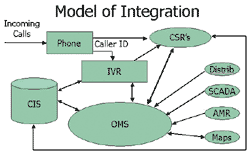
With data sources identified and sharing decisions made, it’s time to look at computer-based outage management systems. In general, there are two types of systems. One is a two-step system. That is, the first computer answers the calls, retrieves customer data from the billing system and then sends information to another computer that analyzes the data and sends a message back to the first computer to be spoken to the caller. The second kind of outage management system combines both functions on a single integrated system. Most utilities prefer a single integrated system to handle call processing and outage management for two reasons. First, a single integrated system eliminates delays associated with transferring information back and forth; this increases the number of calls the outage management system can take. Second, a single integrated system more efficiently facilitates information sharing among billing, SCADA, AMR, mapping and other systems.
When any outstanding phone system integration issues have been decided, a policy needs to be established about how calls are taken. In most cases, outage reporting is a spoken menu option. Some utilities direct calls to agents when they are available and to the automated system if they’re busy or unavailable. Most allow the automated system to process calls, offer callers an opportunity to leave a voice mail and give callers the option of receiving a callback when service is restored. Some systems look up the customer record and, if the caller is in a known outage area, speak the customer’s name and say that the outage is known and crews are being dispatched. Utilities using this method report that callers are more likely to hang up immediately because their outage is acknowledged and less likely to leave voice mail. Those systems that direct outage calls to agents find it beneficial to conspicuously note on the agent’s screen if that caller’s location is in a known outage area or if their location is on a line section where one or more other callers have reported an outage. The ability to authoritatively tell callers that their situation is known receives high marks from customer service managers.
Many utilities make a mistake in overlooking the many sources of reports that pass through the automated system to the dispatcher. Clearly, customer calls are a valuable source of information. By analyzing and correlating service locations to grid locations, valuable clues on the problem are revealed. SCADA signals are frequently treated as an automatically confirmed outage. Crew input may be viewed either as a customer call or an automatic outage confirmation. In any case, paper outage tickets are a thing of the past; computerized records are the norm for outage reports.
In determining how dispatch will use the outage system, there are options and decisions to be made. For those utilities with branch offices, what information will the dispatcher in each branch see – each branch’s area of responsibility or the entire service area? Most prefer to limit each branch to its service area. The options for viewing outage information are something dispatch also needs to examine. Does the system offer a geographic map? A network line section map? A network schematic or tree structure diagram? A list of outage reports? What summary information is on the screen? Summary information is equally important to network diagrams; this is where utilities look for devices confirmed and suspected to be out of service, how many line sections are involved, number of customers are affected by each outage, status of priority or medical accounts, crew locations, length of each outage and more. Better information, better prioritization. And, comprehensive, clear, summary information reduces the personnel count required to manage an outage and the time to brief new dispatchers on shift changes.
Network status screens aren’t the only dispatch consideration in choosing an outage management system. Other duties can be offloaded. An automated system can place calls to notify managers, assemble crews or call in emergency customer service people. Or, the process of clearing tickets can be made quicker and more accurate. For instance, clearing an outage at a device level will clear all outage tickets below that device, record the time, update the customer record, annotate the device history and write information to the report file. Then the system will relieve dispatch and customer service of the time consuming duty of calling customers who requested a callback after service restoration.
But, what about the utility that doesn’t have a connectivity model? How can automation work for them? Pretty well in many cases. Without a connectivity model, two methods are most commonly used. First, global positioning system (GPS) data on each customer is put into customer billing system records. Then, using a moderately priced digitized map, customer locations can be pinpointed. When a customer calls, the outage management system confirms the caller ID or asks the caller to enter identifying information.
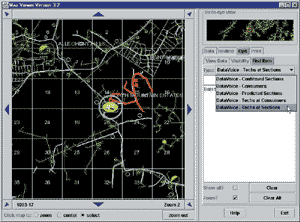
Next, the outage management computer queries the customer record in the billing system for the GPS location and dots the location on the map. The more dots, the more likely the source. It’s not a perfect answer, but it certainly cuts down on the “drive and look” method of locating outages. A less graphic, second method is to display a list of callers’ outage reports and allow dispatch to sort and filter the listing by map location, address or whatever information is available from other networked systems. Again, it’s not perfect, but it beats pushing pins in a wall map.
Reporting and data management substantially cut down on the time employees must spend on menial tasks. The accuracy of the computer and its ability to store, sort and report data make management and PUC reporting quick and easy. But, it doesn’t end at outage statistics. Device history files are easily built. Customers can be prompted to update phone numbers when there isn’t a match between the caller ID and the customer file. All these should be strong secondary considerations when choosing an automated outage management system.
The beauty of automated outage management is that a utility can start at a very basic level and increase capabilities as new systems are added or as better information becomes available. From a simple automated call processing system that answers customer calls and pages a dispatcher to high power systems that use connectivity maps to pinpoint outages and dispatch crews, the goals are universal – to improve customer service and to get revenues flowing again as quickly as possible.